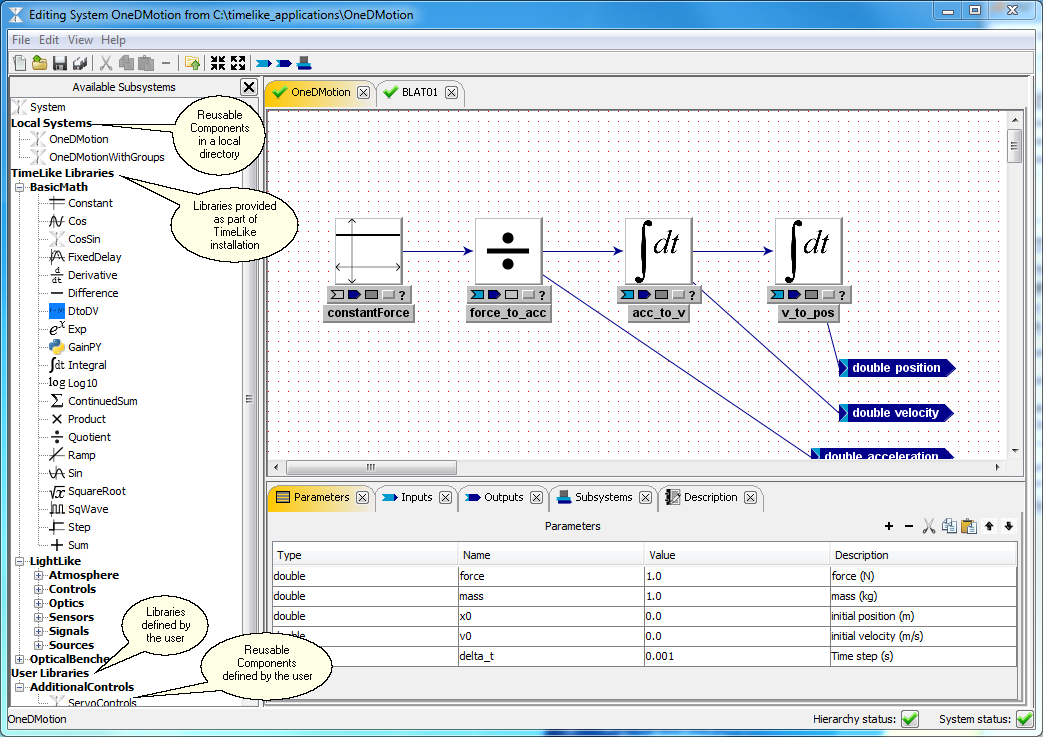The Available Subsystems Explorer is the main pane on the left of the System Editor Window. It provides access to all reusable components stored in your local directory, in all TimeLike libraries and all custom libraries created by the user. This is where you can create new libraries, add new components (or remove systems from) to existing libraries, provided you have write access to the library and select library components for editing.
The Available Subsystems Explorer has four main sections:
•System - drag and drop this node to add a generic system to your model. Typically used to create composite systems.
•Local Systems - shows all reusable systems found in your local directory.
•TimeLike Libraries - contains all libraries supplied by TimeLike as a part of the installation.
•User Libraries - contains libraries created by the user.
NOTE: right-clicking on a node will display a context menu. The details are described in Creating and Managing Libraries section.